We have come a long way from the old days, have we not? We are no longer surrounded by heavy, single-use objects such as boomboxes, alarm clocks, radios, or even telephones. Smartphones have replaced so many daily use items in our lives. The only thing that remains unfazed with a few modifications is the earphones or earbuds. These audio devices have changed our ways of enjoying music, audiobooks, or making calls.
Wireless earbuds today can be seen in stylish designs with easy connectivity options. Yet, these inseparable parts of our lives sometimes become subjects of our distress. Chances are high that we all have been through a time when one earbud is not working properly or at all. This problem not only disrupts your listening experience but also affects the lifespan of your earbuds.
BUT the good news is that some of these issues with early troubleshooting can be fixed with little care and maintenance. This guide will explore these common wireless earbud issues, the importance of early preventive measures, and simple steps to take care of your earbuds effectively.
Check for Common Issues
Sometimes you can avoid huge problems with quick and simple solutions. Similarly, you can prevent damage and some common issues related to wireless earbuds. Let’s see how you can fix earbuds using these simple techniques:
Battery Level: Ensure Both Earbuds are charged
Keep your earbuds in good shape and ensure seamless audio playback by checking the battery level of both earbuds. Here are some of the steps to check the battery status:
Steps to Check Battery Status
- Start by opening the charging case and keeping your earbuds inside it. This will turn on the earbuds' power and their battery percentage will be displayed on the case's screen. If your earbuds case does not have a screen display you can then simply check the connected devices on your phone to confirm the percentage of charge remaining.
- While it is important to keep your earbuds charged for a sufficient time, it is equally important to plug out the charging cord once they are fully charged. Overcharging can heat up and cause damage to your wireless earbuds.
Importance of Balanced Charging
Balanced charging is important to maintain your earbuds’ durability and ideal performance. Some of the reasons that prove why you should always charge your earbuds properly include:
- Unbalanced charging can wear down your earbuds in an uneven manner. So, make sure that both earbuds are charging at the same time. Otherwise, uneven charging can reduce their overall lifespan.
- Balanced charging maintains consistent audio quality across both earbuds and maintains high-quality sound.
- Charging both earbuds together saves your time as it reduces overall charging time. On top of that, it makes them more convenient to use whenever you need them.
- You can extend the battery life of your earbuds and enjoy longer listening sessions through balanced charging.
Bluetooth Connection: Check Earbuds’ Connectivity to Your Device
Follow the steps below to check Bluetooth settings on your device:
1. Open Settings:
- For Android devices — go to Settings > Connections > Bluetooth.
- For Apple devices — go to Settings > Privacy & Security and tap Bluetooth.
- For Windows devices — Settings > Devices > Bluetooth & other devices.
Make sure that the Bluetooth connection on your device is enabled.
You should be able to see a list of paired devices in the Bluetooth settings. Check if the device you want to reconnect is listed.
Steps to Reconnect if Necessary
Your earbuds can stop working if there is an error in the Bluetooth connection. For that, you can follow the steps given below:
1. Disconnect your earbuds if they are already paired or connected with your device.
2. Next, make sure that the device is in pairing mode. Press and hold the pairing button until you hear a sound or notice a flash.
3. Open Bluetooth settings on your device and look for available devices. Your earbuds should appear in the list of available devices for Bluetooth connectivity.
4. Select your earbuds from the list to start pairing.
5. Follow the prompts at the end to finish the pairing.
Safe Methods to Clean Earbuds
At times, your earbuds stop working due to dirt or moisture and that can be disruptive. If not cleaned at the right time, these can damage the internal parts of your earbuds. To clean them:
- Use a soft, dry cloth to wipe down any loose dirt from the earbuds.
- You can also use a cotton swab to clean the charging ports and earpiece connections gently. Avoid pushing too hard, as this can damage the delicate components.
- You must never use liquids such as water, cleaning solutions, or chemicals to clean your earbuds. If so then be prepared to say goodbye to your earbuds.
Check for any Physical Damage
Electronic devices go through daily wear and tear that minimizes their value. Therefore, regular inspection of your earbuds is highly recommended to check for any signs of physical damage. Common areas prone to damage include:
- Charging Ports: Dirt, dust, or water can damage the charging ports.
- Earpiece Connections: Avoid bending, twisting, or applying too much force to the connections between the earbuds and earpieces to prevent damage.
How to fix earbuds from minor physical damage
If you notice a minor physical damage, you can try to repair it yourself. Here are some steps to follow:
1. Use a soft cloth to gently clean the damaged area.
2. Apply gentle pressure if you think there’s a minor bent or twisted connection that can be straightened.
3. Avoid applying excessive force.
4. Consult a professional for assistance if the damage is severe or you are unsure how to repair it.
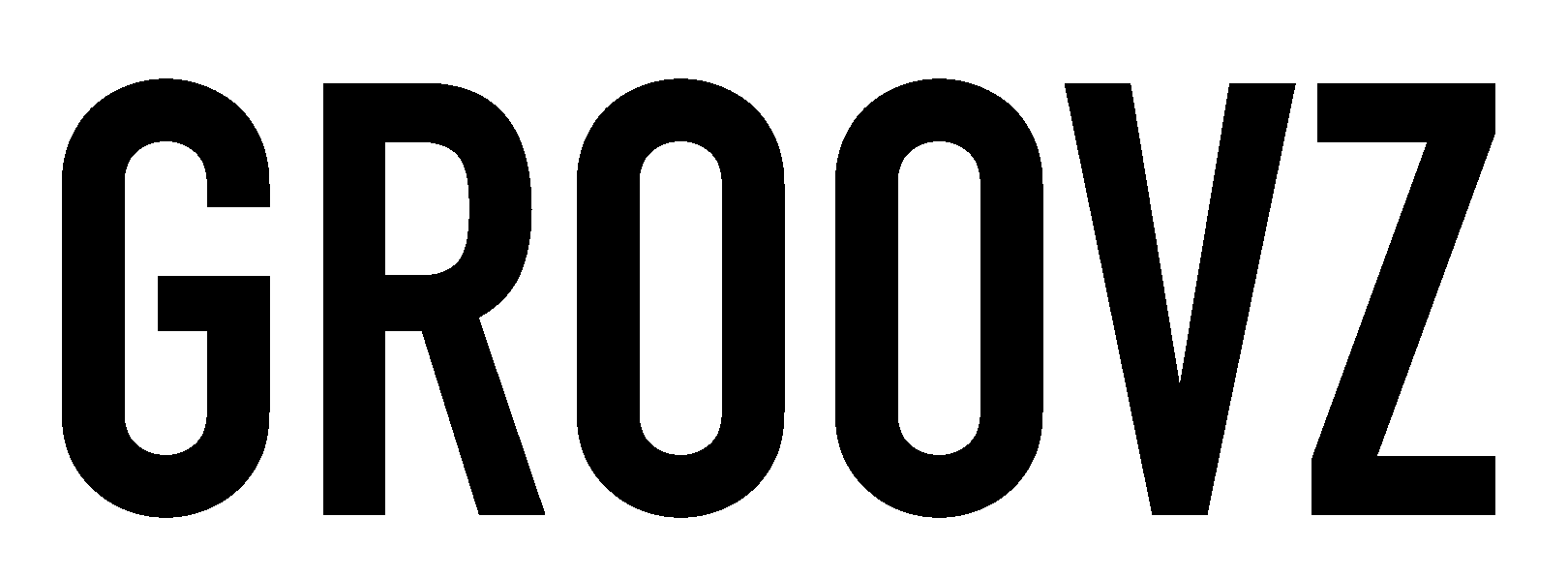











Leave a comment
This site is protected by hCaptcha and the hCaptcha Privacy Policy and Terms of Service apply.