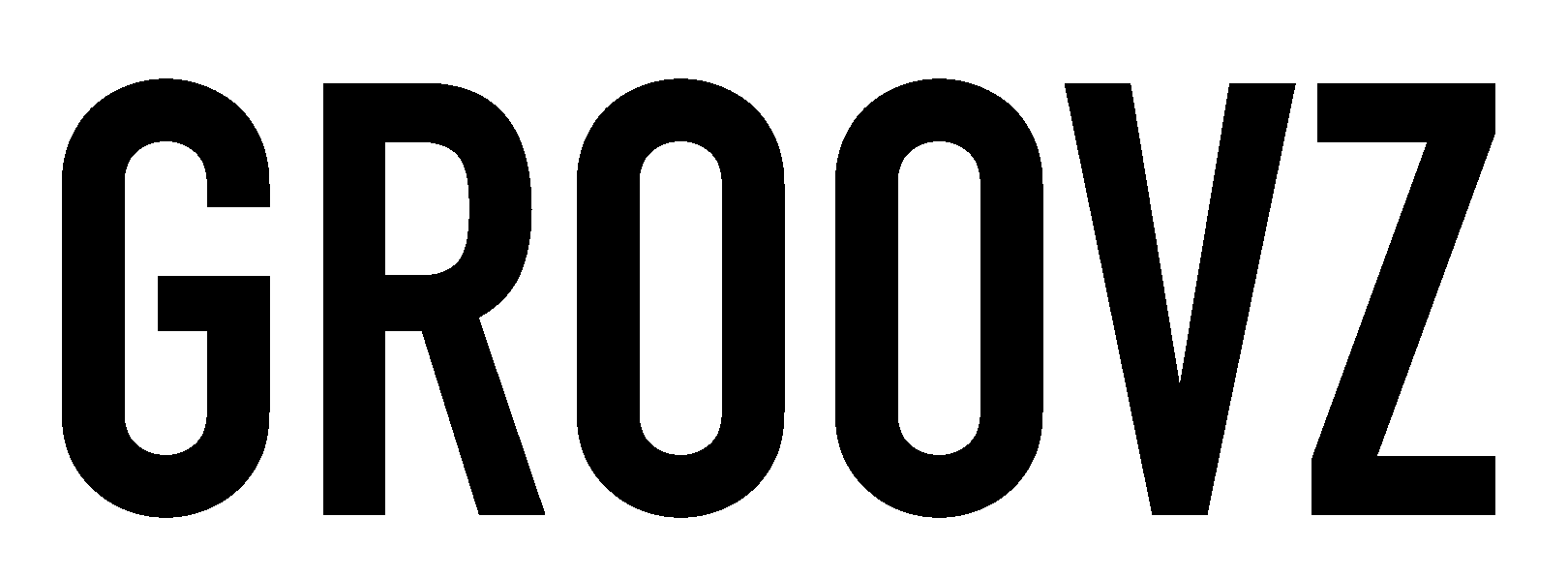User Manuals & Product Guides
Find everything you need to set up, use, and enjoy your Groovz Audio products. Comprehensive guides, video tutorials, and expert support at your fingertips.
Product Manuals
Select your product to download the comprehensive user manual with setup instructions, features, and troubleshooting guides








How to Use Your Groovz Headphones
Step-by-step video tutorials for quick setup and mastering all features








Frequently Asked Questions
Quick answers to common questions about Groovz Audio products
1. Make sure your Groovz headphones are charged and in the charging case.
2. Open the case lid – the earbuds will power on and enter pairing mode automatically (LEDs will blink). 
3. On your phone or device, go to Bluetooth settings and select “Groovz” / “Groovz Earbuds” from the list.
4. Once connected, the LEDs will stop flashing and you’ll hear a confirmation tone.
Charging time can vary slightly by model, but as a general guide:
• Earbuds: around 1.5 hours for the earbuds themselves.
• Charging case: around 2 hours for a full charge (up to about 4 hours on some higher-capacity models). 
Use a standard 5V USB charger and check the LED display on the case – when it shows a full battery and the earbud LEDs stop flashing, you’re good to go.
1. Put both earbuds back in the case, close the lid for a few seconds, then reopen it.
2. On your phone/device, turn Bluetooth off and on, then “forget” Groovz in the Bluetooth list and pair again. 
3. Make sure Groovz isn’t already connected to another nearby device and that the battery isn’t low.
4. If it still won’t connect, perform a reset by holding the reset button on the case for ~10 seconds (earbuds) or holding the power button for ~15 seconds on open-ear models, then try pairing again.
Groovz headphones do not use active noise cancellation (ANC), so there is no ANC switch or setting to turn on. In-ear models provide passive noise isolation – you’ll get the best reduction of outside noise by choosing ear tips that create a snug seal. Open-ear models are intentionally designed to let in ambient sound so you can stay aware of your surroundings.
All Groovz headphones come with a 1-Year Limited Warranty from the date of purchase, covering defects in materials and workmanship. Damage from misuse, accidents, or unauthorized repairs is not covered. To register or start a claim, visit groovzaudio.com/welcome or contact us at support@groovzaudio.com with your proof of purchase. 
No. For safety and to protect the batteries, Groovz headphones are not designed to be used while charging – please unplug them and remove them from the cable (or case) before listening.
At this time, Groovz headphones do not support user-installed firmware updates. If we make any important firmware changes, they’ll ship already installed on new units. For the latest product news or help with an issue, please check groovzaudio.com or contact support@groovzaudio.com.
Most Groovz earbuds and headphones are sweat- and splash-resistant (IPX4), which means they’re fine for workouts and light rain. They are not waterproof, so please don’t swim, shower, or submerge them in water, and avoid rinsing them under running water.