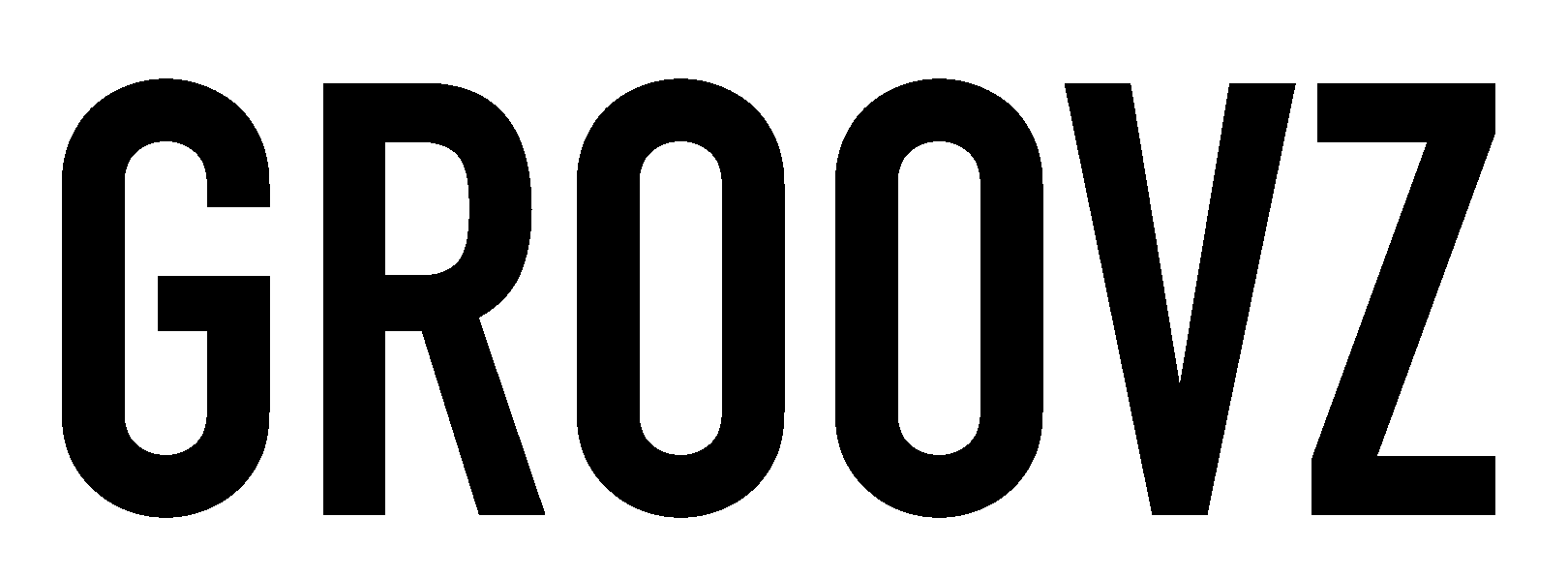Frequently Asked Questions | Groovz Audio
Frequently Asked Questions
Your questions answered, organized by device.
Groovz Earbuds
How do I pair my Groovz Earbuds?
Press and hold the power button on each earbud until the LED light blinks. Enable Bluetooth on your device and select "Groovz Earbuds" from the available devices list.
How do I reset my Groovz Earbuds?
Place both earbuds in the charging case, then press and hold the case's reset button for 10 seconds. The earbuds will disconnect from all devices and reset.
How long does the battery last?
Groovz Earbuds provide up to 4 hours of playtime on a single charge, with an additional 22 hours available using the charging case.
How long do Groovz earbuds last on a single charge?
Groovz Earbuds last up to 4 hours on a single charge, with a total of 26 hours including the charging case.
Are Groovz earbuds good for workouts?
Yes, Groovz Earbuds are sweat-resistant and designed to stay secure during workouts, making them an excellent choice for active use.
How do I register for the warranty?
To register for the warranty, visit www.groovzaudio.com/welcome and follow the instructions.
Can I use only one earbud at a time?
Yes, you can use a single earbud by pairing it individually with your device while the other remains in the charging case.
How do I clean my earbuds?
Use a soft, dry cloth to clean the earbuds and a small brush to remove debris from the mesh screens. Avoid using liquids.
Why is one earbud not charging?
Ensure the charging contacts are clean and properly aligned. If the problem persists, contact support.
Do Groovz Earbuds have noise cancellation?
No, Groovz Earbuds do not have active noise cancellation but provide a snug fit for passive noise isolation.
Are the earbuds water-resistant?
Groovz Earbuds are sweat-resistant but not fully water-resistant. Avoid submerging them in water.
What should I do if my earbuds won’t connect?
Ensure the earbuds are in pairing mode and the device’s Bluetooth is enabled. Reset the earbuds if necessary.
How do I update the firmware?
Currently, Groovz Earbuds do not support firmware updates. Check the website for the latest product news.
Groovz Open-Ear Headphones
How do I charge the Groovz Open-Ear Headphones?
Use the included USB-C cable to connect the headphones to a power source. The LED indicator will turn red while charging and green when fully charged.
Can I use the headphones during workouts?
Yes, the Groovz Open-Ear Headphones are sweat-resistant and designed for active lifestyles, making them perfect for workouts.
What is the range of the Bluetooth connection?
The headphones have a Bluetooth range of up to 33 feet (10 meters) in an open space.
How do I control music and calls?
Use the touch controls located on the side of the headphones to play, pause, skip tracks, and answer calls.
Are the headphones compatible with voice assistants?
Yes, the Groovz Open-Ear Headphones are compatible with most voice assistants like Siri and Google Assistant.
How do I clean the headphones?
Wipe the headphones with a soft, damp cloth and avoid using abrasive materials or cleaners.
Do the headphones have active noise cancellation?
No, Groovz Open-Ear Headphones do not have active noise cancellation but are designed to allow ambient sound for safety.
Can I use the headphones while charging?
No, the headphones cannot be used while charging for safety and performance reasons.
What is the warranty period?
The Groovz Open-Ear Headphones come with a one-year limited warranty covering manufacturing defects.
What should I do if the headphones don’t turn on?
Ensure they are charged fully. If the issue persists, perform a reset by holding the power button for 15 seconds.